Omint is the first premium health plan to accept invoices and receipts for
refund on WhatsApp. An experience with the Omint quality standard which you can also find
in the Minha Omint APP.
It's fast, simple, safe and without bureaucracy.
Omint is the first premium health plan to accept invoices and receipts for refund on WhatsApp. An experience with the Omint quality standard which you can also find in the Minha Omint APP. It's fast, simple, safe and without bureaucracy.
To count on this innovation, check the guidelines and rules for sending refunds:

Gather the documents - invoices, receipts, medical orders and reports – of the beneficiary who used the service. Scan or take a portrait foto (vertically) of each document separately and save them in PDF, JPG or PNG formats. Remember to check that the image has captured the entire document and that the information is legible.


In the Minha Omint App, choose the Refund option
In WhatsApp Omint, enter Refund and click on the link you will receive.
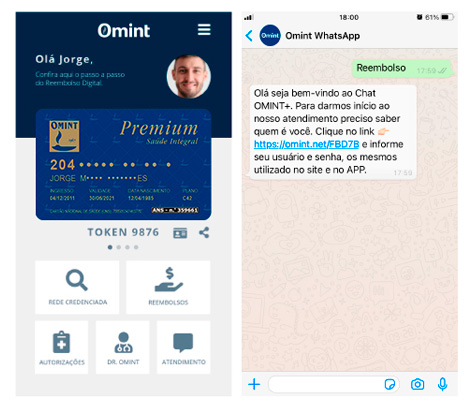

Click on  ,
read carefully and confirm the acceptance term.
,
read carefully and confirm the acceptance term.


Indicate the beneficiary who used the service, the checking account for credit and insert the images of the tax documents. If necessary, include additional information.
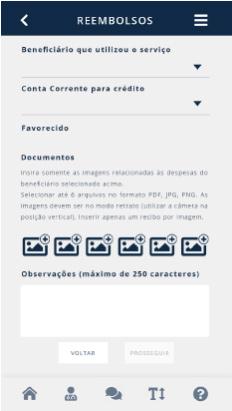
Submit for review and you're done! You will receive your protocol on the spot and can follow the process on all Omint digital channels.
To access by smartphone:
Click here

If you're on the computer:
scan the QR Code on your cell phoner.
There are more than 60 services available,
check out the main ones:
• Digital Refund
• Dr. Omint Digital
• Accredited Network Search
GENERAL INFORMATION
• Submit the process only once. Sending a duplicate will delay review and payment of your refund.
• Send in the same process the tax documents and respective complementary documents (medical order and reports).
• Include only expenses and documents related to the nominated beneficiary. Never send expenses of different beneficiaries in the same process, even if they belong to the same title.
• Digital processes are audited normally and the information is sent to the IRS. Never request a refund of the same tax document at different companies, even if your refund has not been paid in full. If in there are questions, contact our Call Center.
• Do not scan blank pages. Scan the back of the document only if there is any information.
RECIPIENT
• Indicate the beneficiary who used the service, not the one who made the payment.
CHAIN ACCOUNT
• After selecting the beneficiary, the accounts eligible for credit will be displayed.
• The credit can be requested in the account of the beneficiary who used the service (if he has an account and is over 18 years old) or in the account of the holder.
• Once the process has been submitted, the account indicated for credit cannot be changed.
TAX DOCUMENTS ACCEPTED BY WHATSAPP
• Electronic invoice: no amount limit.
• Common receipts and invoices: limited to R $ 2,000 (two thousand reais) per document. The originals must be kept in your possession for 5 (five) years and can be requested during the period (read the terms of acceptance carefully).
• Receipts and common invoices above R $ 2,000: send the original documents to Omint by Post, in a sealed envelope, as follows:
A/C: Refund
Rua Franz Schubert, 33 – Jd. Paulistano
São Paulo/SP - CEP 01454-020
IMAGE FORMAT
• Accepted formats: PDF, JPG, PNG (other formats will not be accepted).
• Maximum limit of 6 (six) images per process.
• Center the document image, keeping the original format, and bring the camera as close as possible.
• Check if the image makes it possible to read the information (illegible images will be returned)
PROCESS MONITORING
The processes can be followed by Omint's digital channels.
Innovation is solving everything by cell phone.